Common Mobile Phone Issues and Their Solutions
Mobile phone problems can sometimes feel the most invasive and solutions aren’t always easy to come by. We rely on our cell phones more and more every day, so when we encounter difficulty with them and have to take them somewhere to get them fixed, it can be a real pain. Fortunately, many common cell phone problems are easy to resolve if you know how.
Check out our guide on how to fix the most common smartphone problems below. Keep in mind that some cell phone solutions will require professional repair assistance.
Slow Phone?
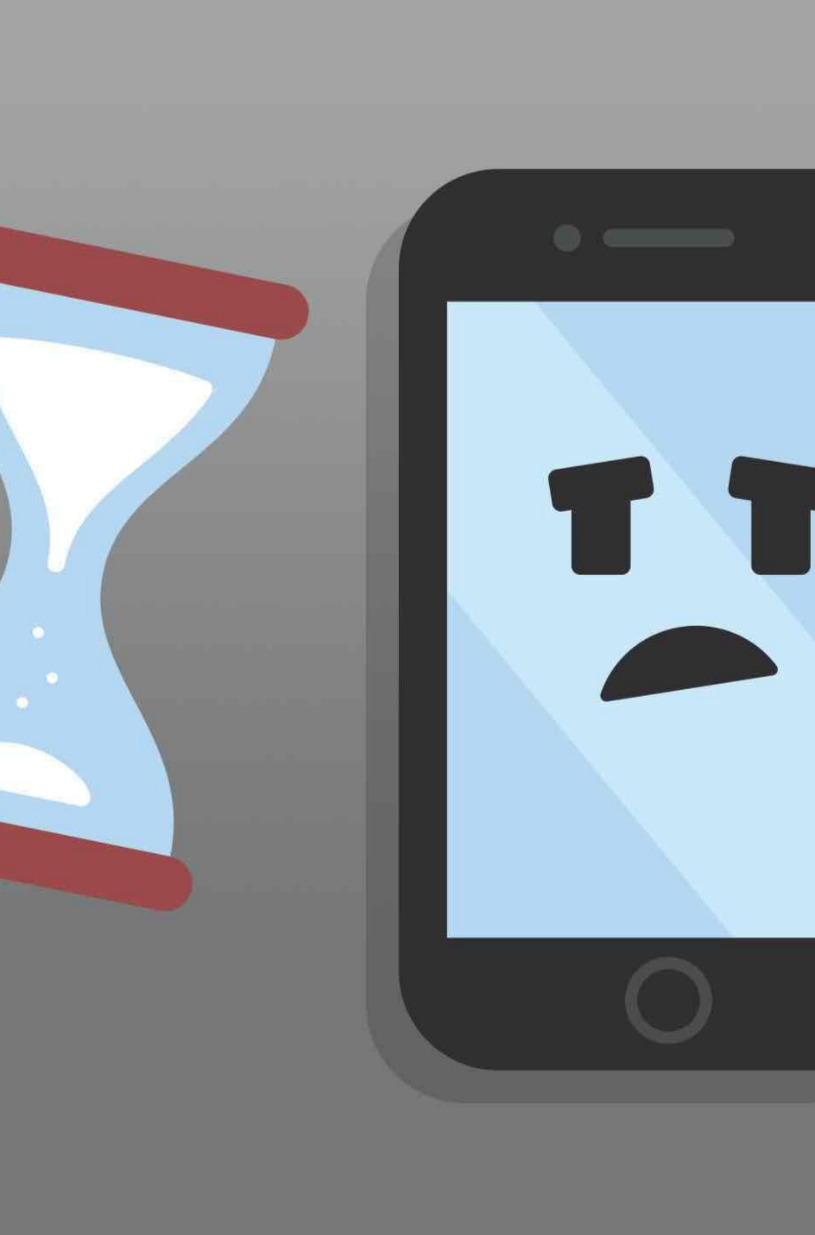
Make some room
Start by closing apps that you aren’t using, and alter your settings to keep unimportant apps from running in the background at all times. These eat up valuable RAM space. Feel free to delete apps that you don’t need and free up storage space by moving photos and other content to a cloud service.
Battery Not Holding a Charge?

Maximize your standby time.
First, make sure the charger you are using is optimized for your battery. Then, shorten your screen timeout setting so that your phone will fall asleep sooner when not in use, and reduce your brightness when possible. If your phone has a battery saving mode, initiate it whenever you need your phone to be accessible without plugging it in for several hours. Finally, and maybe most importantly, alter your settings so that system-hogging apps and updates don’t run in the background.
Reinforce for Now, Prevent for Later?

Reinforce for Now, Prevent for Later?
If your screen has already cracked, you will want to have it replaced as soon as you can. After that, the best course of action — as with most smartphone problems and solutions — is all about prevention. Invest in a reliable case and screen protector or keep your phone in a padded pouch or wallet — something that will cushion the fall should it slip from your grasp.
Device Got Wet?

Take it to an expert
Rather than panicking, turn off your device, maybe throw it in some rice if you have any on hand to help absorb some of the moisture and head to your nearest phone repair place. Don’t plug your phone in or attempt to fix it on your own. The technician will be able to determine the extent of the damage, take the device apart to dry out the pieces, and repair or replace specific parts as necessary.
Your Phone Is Overheating?

Keep It Cool and Inactive
For starters, your phone should be kept out of direct sunlight and stored in a dry, shaded bag or pocket that won’t transfer the sun’s heat. After removing outside heat sources, take some time to relax your busy phone by reducing brightness, closing apps, abstaining from overbearing Wi-Fi or data use, and making sure to postpone downloads or updates until you’re in more ideal circumstances, like when you plug your phone in at night.
You’ve Filled up Your Storage Space
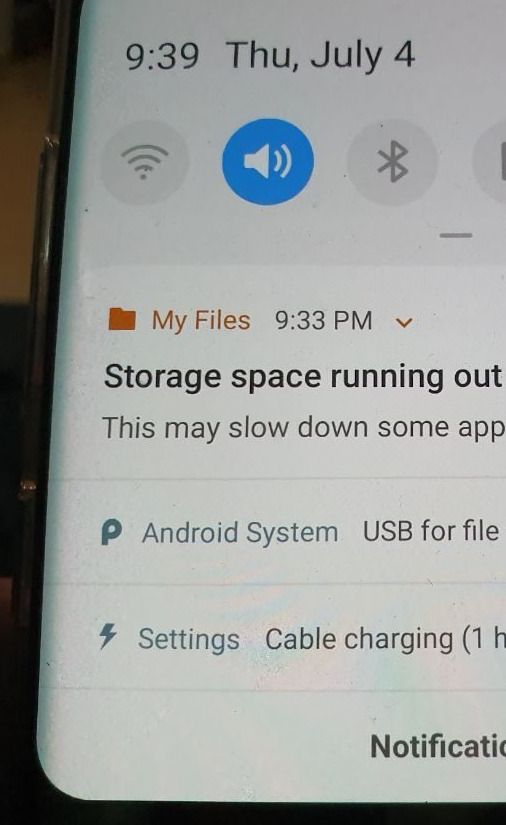
Expand Your Storage Options
In the same way that homeowners still invest in storage units to hold extra belongings, you can find other devices for your data and pictures. You can embrace a variety of cloud-based options, like iCloud or Google Drive, or you can transfer your content to external hard-drives or a computer to remove miscellaneous archives from your mobile device. A third possibility would be to purchase a microSD card to give your phone itself some extra memory. You could, of course, also go through the old process of printing out your photos and deleting them from your device once you have a physical copy you’re happy with.
